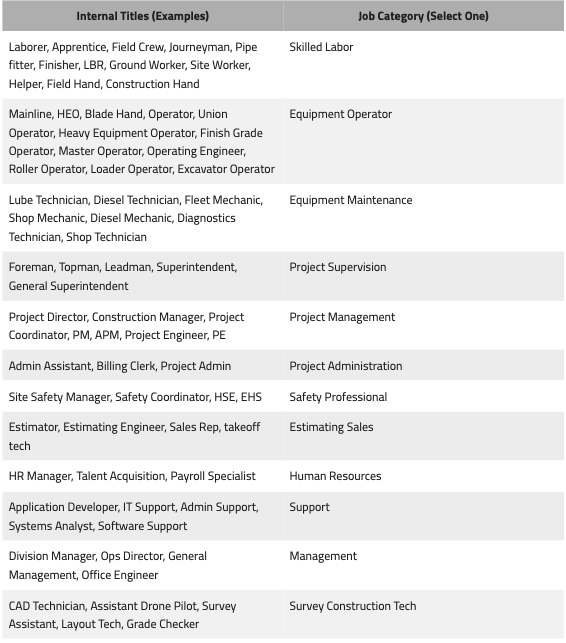Admin Mapping: Work/Job Category
To deliver a more accurate and personalized training, each organization must map their internal structure to BuildWitt Improve’s standardized Work Categories (organization-level) and Job Categories (user-level).
Step 1: Set Your Organization's Work Categories
Set at your organizations, Work Categories represent the scopes of work your crews perform. Your company may select one, many, or all that apply.
Available Work Categories
Asphalt • Blasting and Drilling • Carpentry • Site Concrete • Structural Concrete • Demolition • Drilling and Pile Driving • Earthmoving • Electrical Utilities • Trenching & Excavation • Fine Grading • Gas Utilities • Landscaping • Masonry • Mining Operation • Sanitary Sewer • Storm Sewer • SWPP • Telecomm Utilities • Trucking • Waterline • Waterproofing
Step 2: Assign Job Categories to Users
Each employee can have only one Job Category. This attribute is used to personalize training based on their primary role.
Available Job Categories
Skilled Labor • Equipment Operator • Equipment Maintenance • Project Supervision • Project Management • Project Administration • Safety Professional • Estimating Sales • Management • Support • Human Resources • Survey Construction Tech
- Start with your organization’s internal job titles (e.g., “Leadman,” “Backhoe Operator,”, “HEO3”, “Fleet Mechanic”) and choose the Job Category that best reflects the user’s daily responsibilities.