How to add/remove subscriptions: (Admin Only)
This article is going to show you how to add/remove subscriptions: in bulk and singularly
- Navigate to train.buildwitt.com
- Click on the profile icon on the top right of the page
- To do Bulk Subscription management, skip to step 7
- Click on “My Account”
- Click on “Employees”
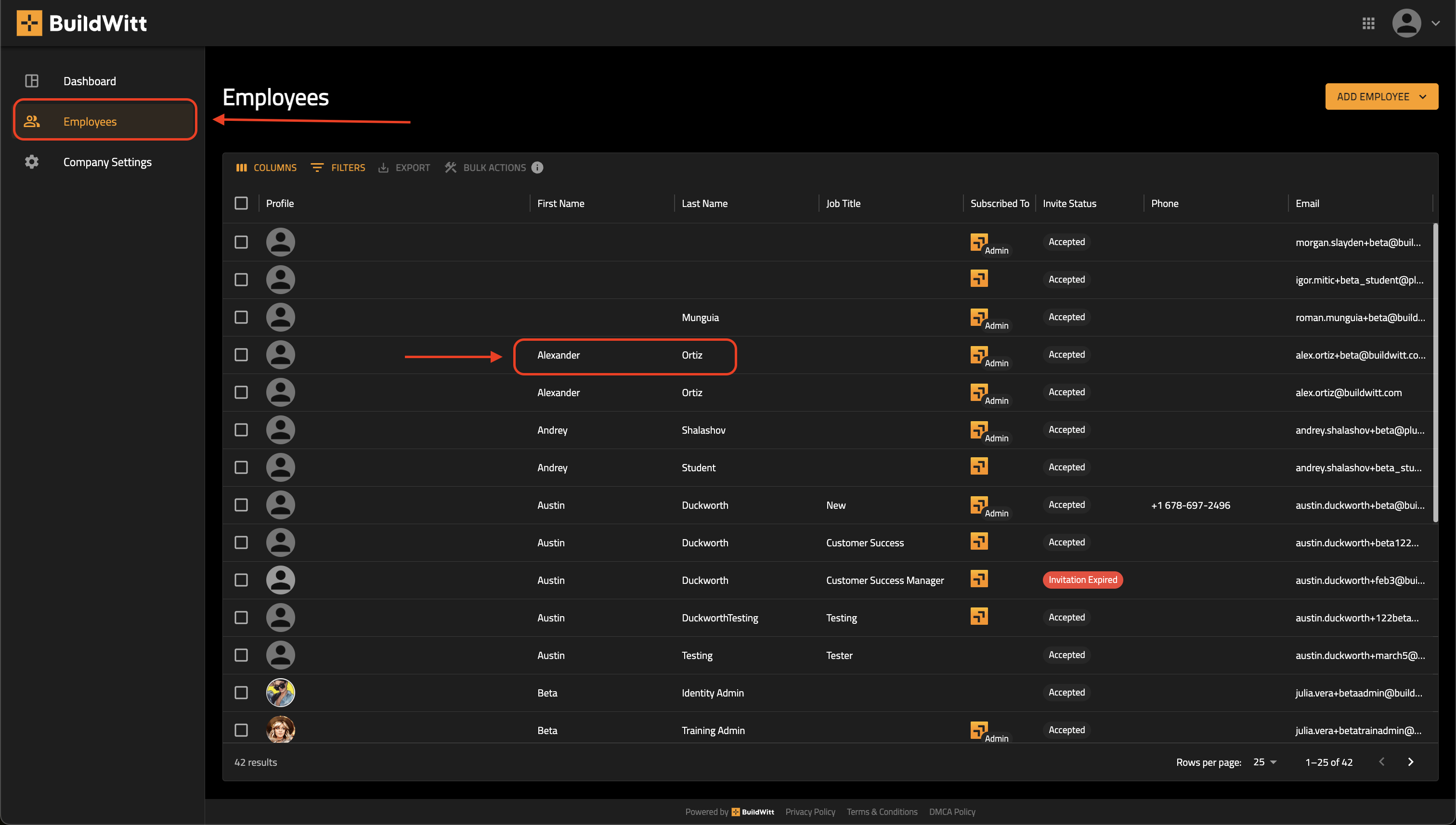
- Make sure to click on an Employee's Name to access their employee profile
- Click on “Subscription Details”
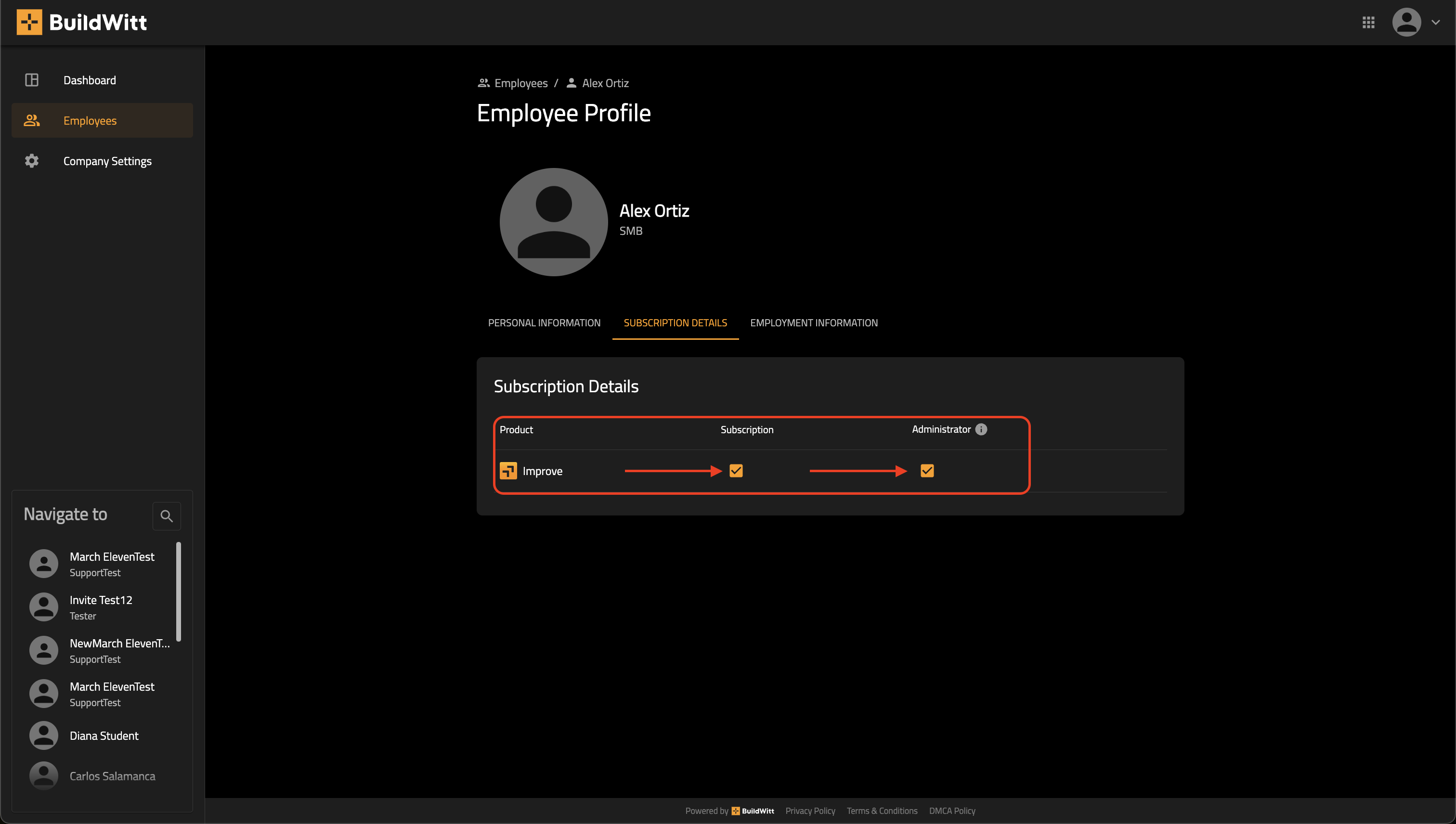
- Select the Subscription box to remove their subscription
- You can also click the Administrator box to remove their admin access.
- To manage your subscriptions in bulk, navigate to “employees”
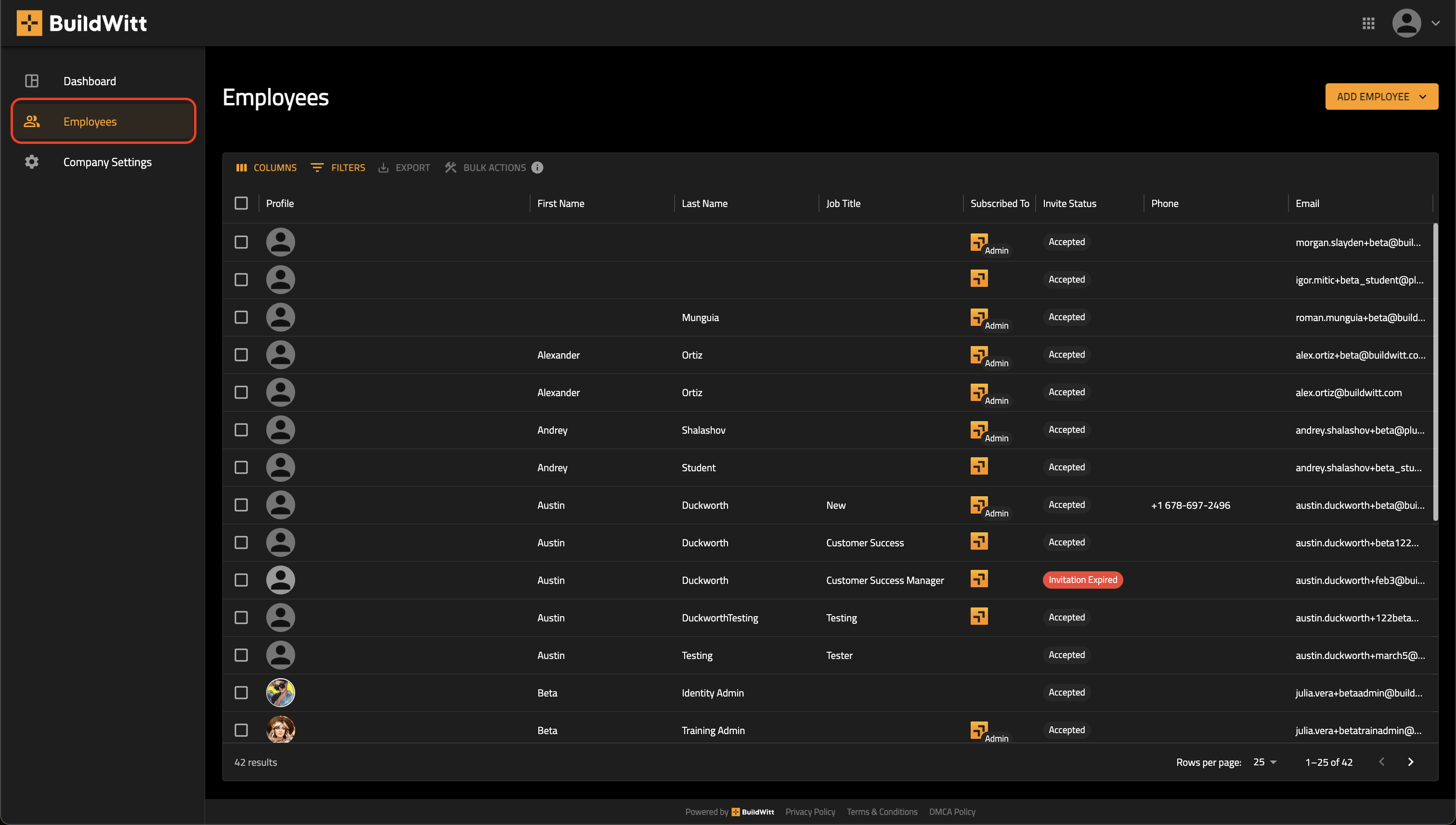
- Click on the top left box to select all employees on the page, or select the employees boxes which you would like to manage
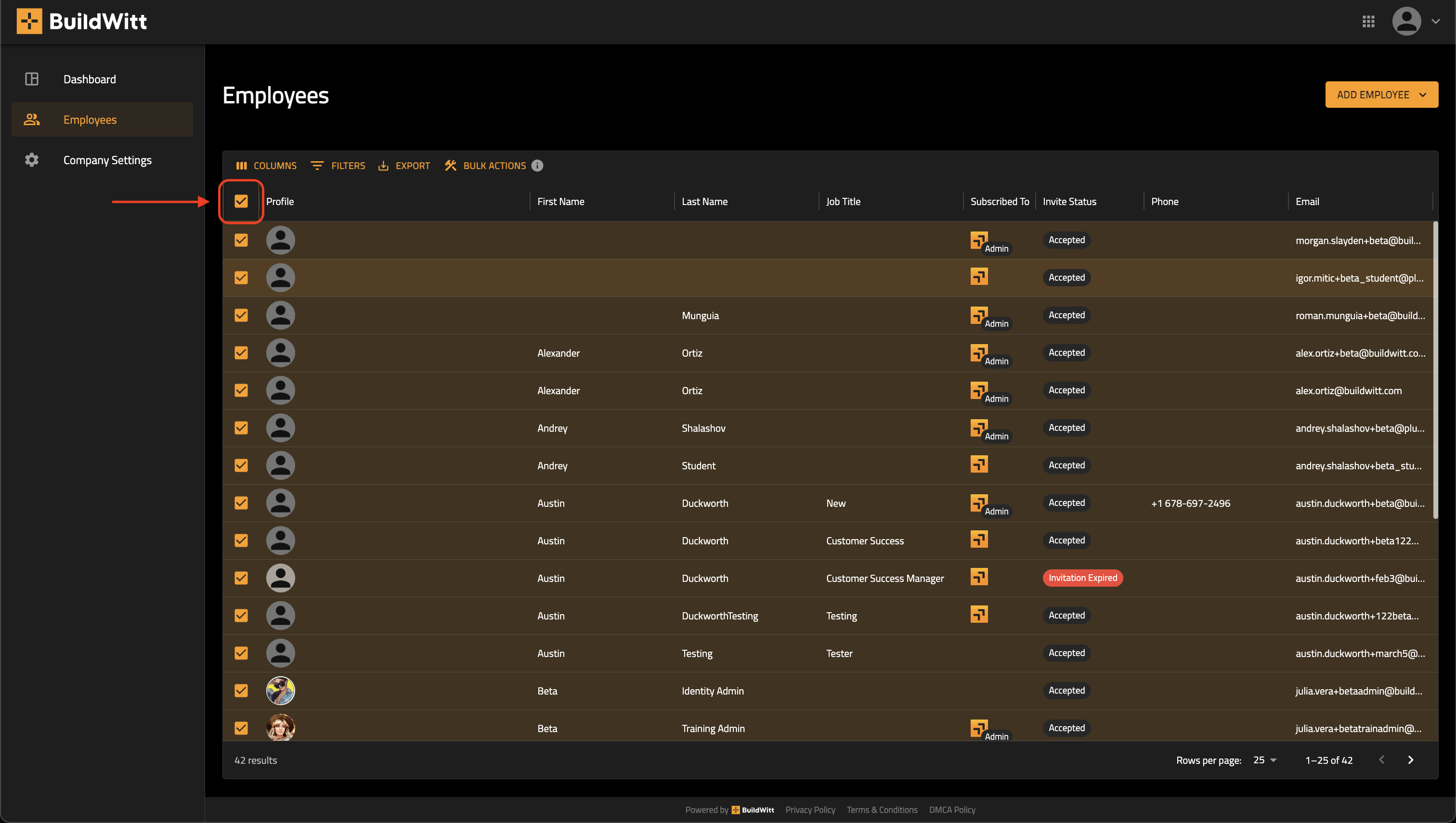
- Click on the “Bulk Actions” Button, and hit “Manage Subscriptions”
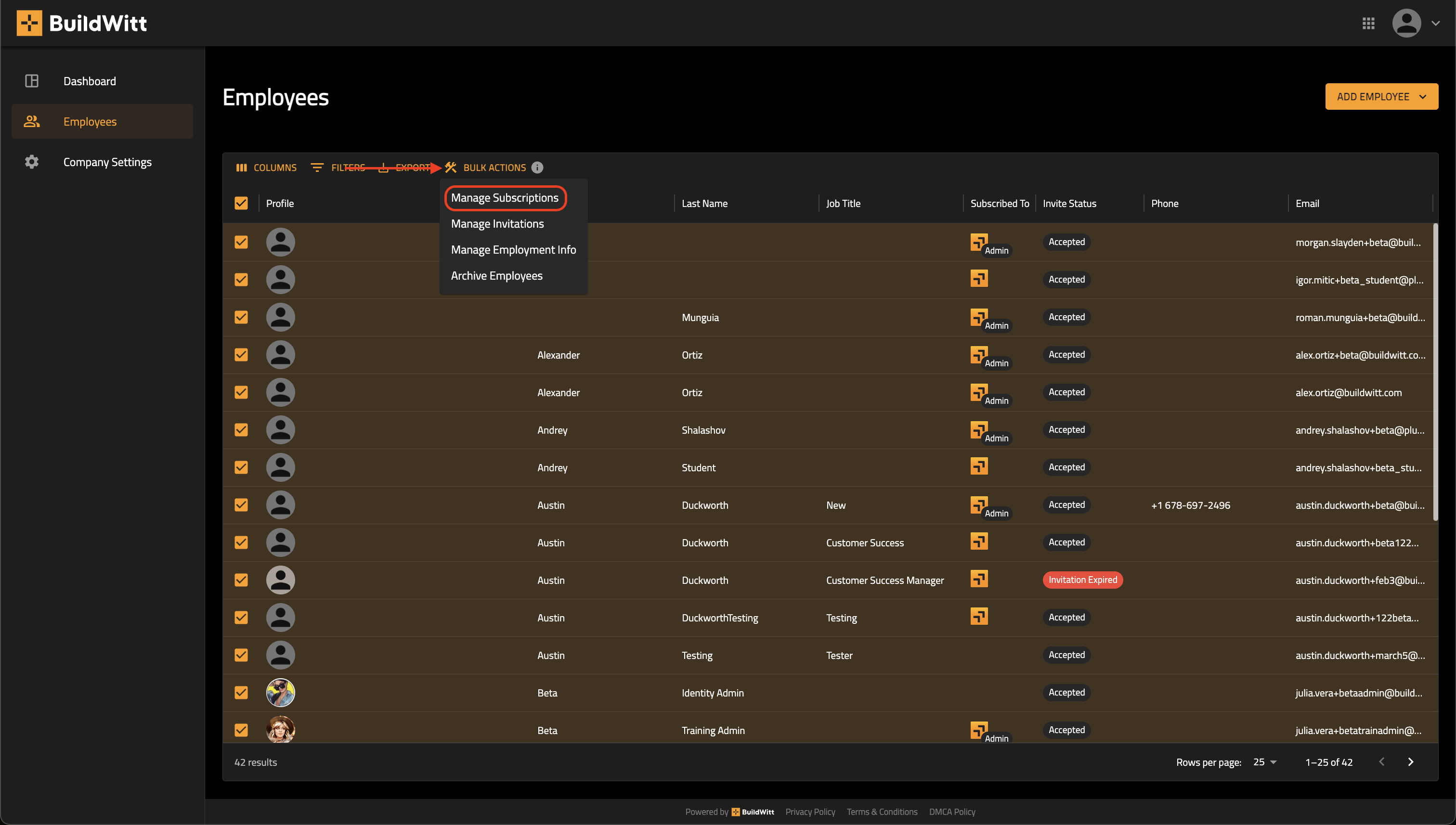
- Select the check box if you want to award subscriptions, or uncheck it so that you can remove subscriptions.
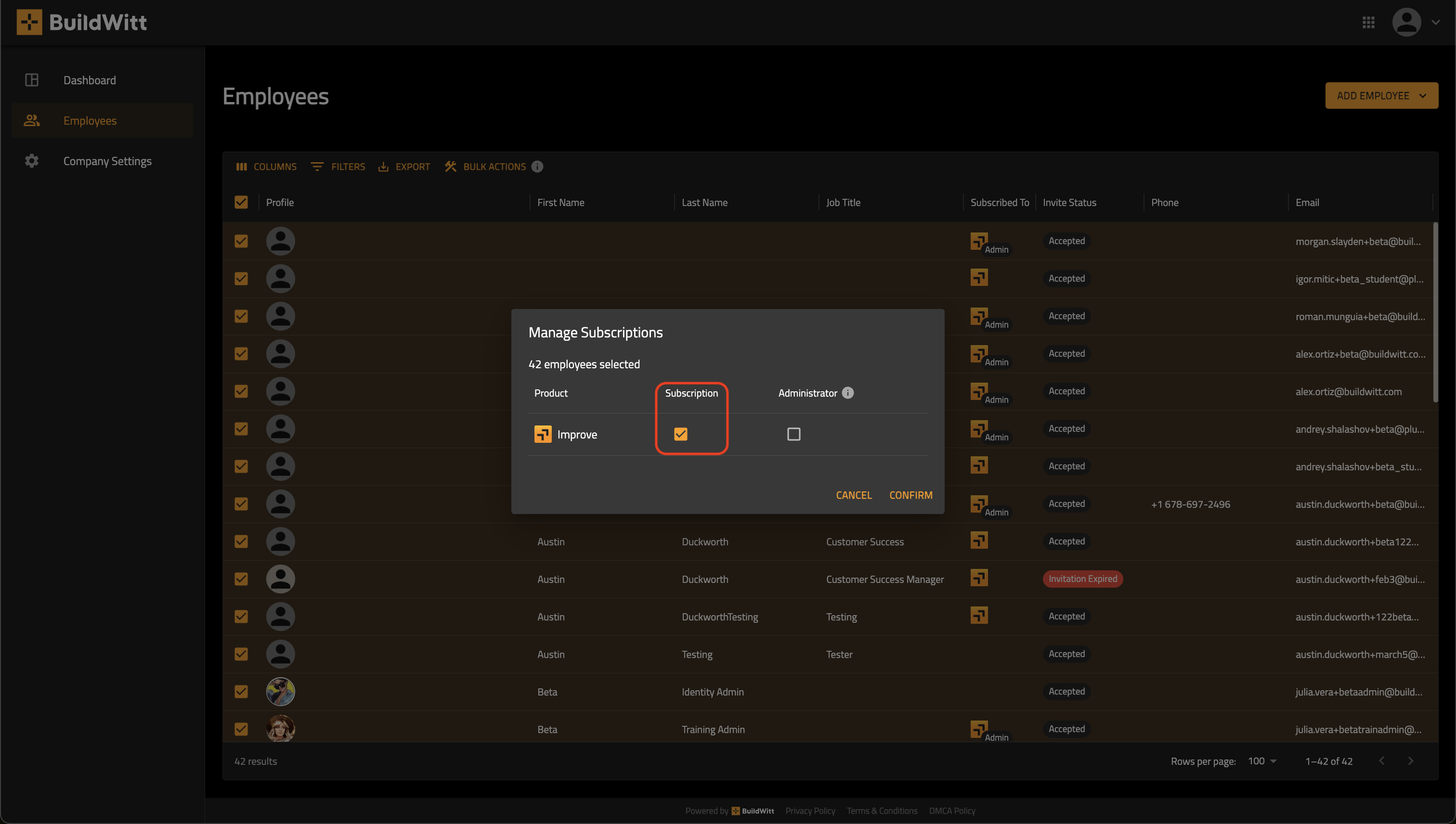
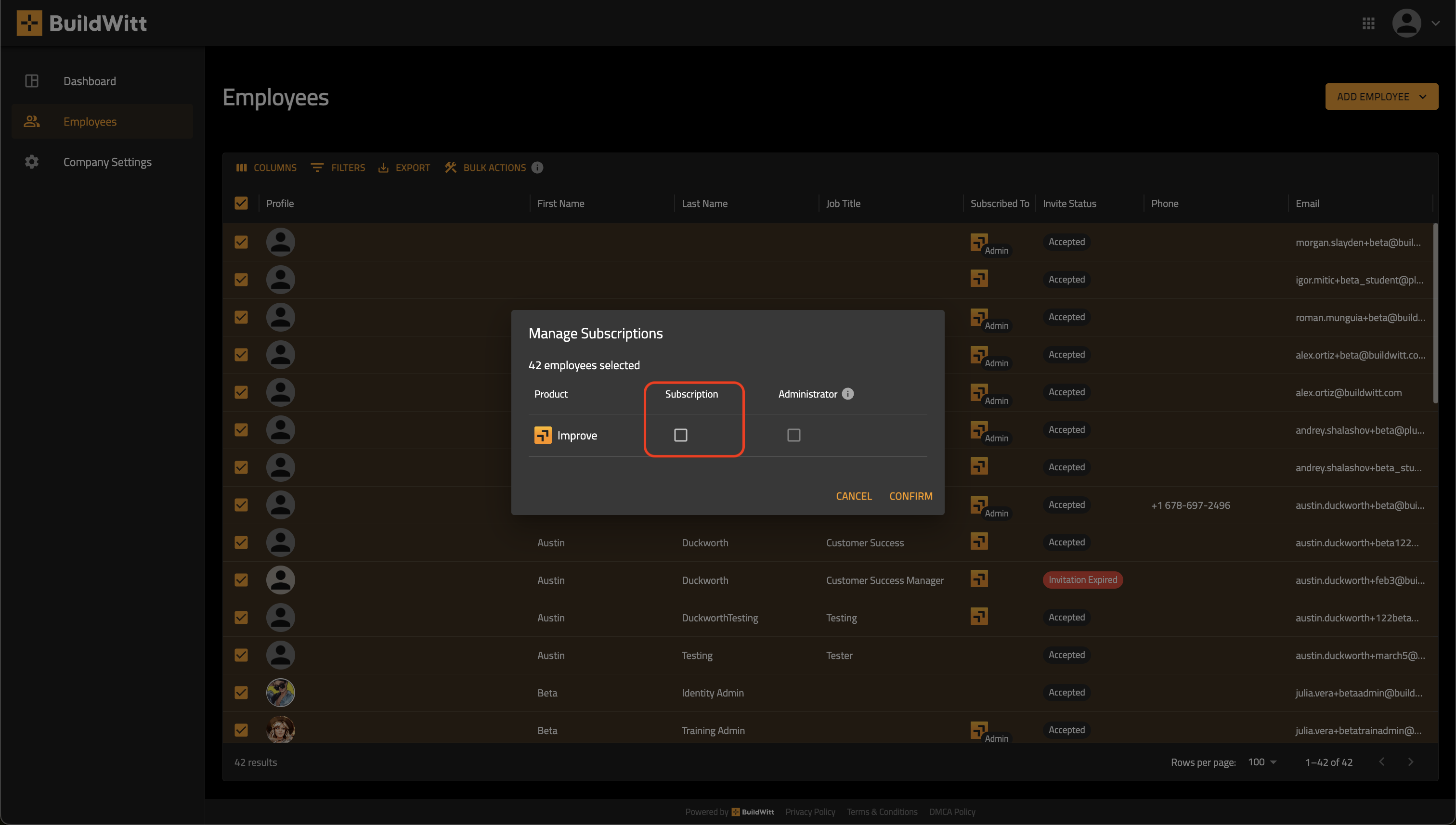
- You have successfully added/removed subscriptions.