This article is going to explain the difference between an admin and user in BuildWitt Training
Differences between admin and user:
USER (WEB):
1.) The learning Hub is where you are going to find your daily lessons and assignments
2.) The Content library is where you are going to find all of the content that comes with BuildWitt Training!
3.) The settings tab will allow you to change certain settings like:
a. Your notifications (and how you would like to receive them)
b. Halts (where you can stop notifications)
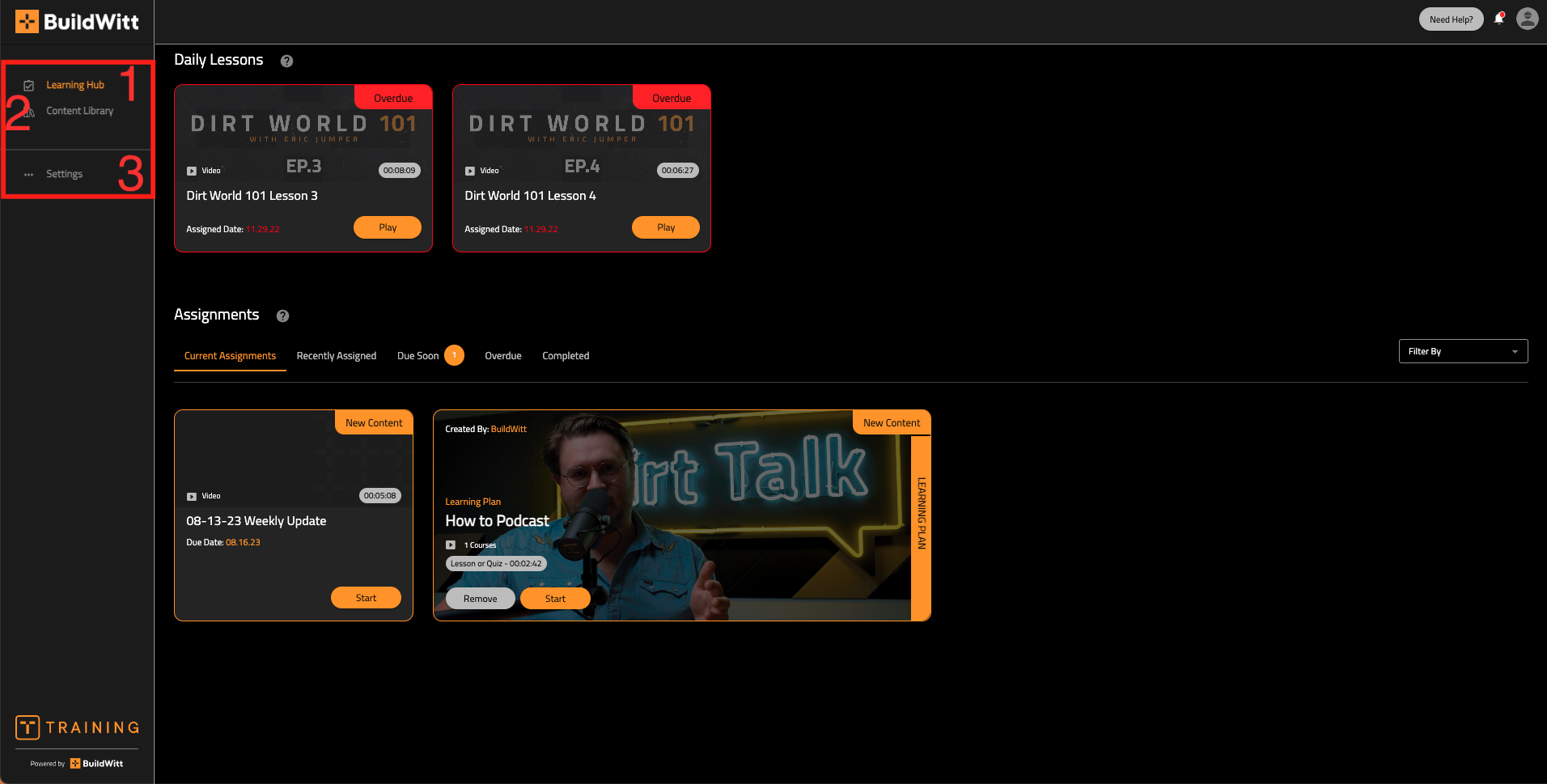
ADMIN:
1.) Your Dashboard is going to be where you find the admin dashboard. It has the overview information pertaining to your company
2.) The learning Hub is where you are going to find your daily lessons and assignments
3.) The Content library is where you are going to find all of the content that comes with BuildWitt Training!
4.) The Employees section is where you are going to find employee details
5.) Analytics is where you're going to find:
a. Content library analytics
b. Engagement analytics
c. Quiz analytics
6.) The settings tab will allow you to change certain settings like:
a. Your notifications (and how you would like to receive them)
b. Halts (where you can stop notifications)

BOTH ADMIN AND END USER (MOBILE):
NOTE: the admin and end user experience on the app is the same
You will have three sections on the bottom of the app:
Assignments: is where you are going to find your daily lessons and assignments
Progress: This is where you will see your own personal completion progress
Library: The Content library is where you are going to find all of the content that comes with BuildWitt Training!



