We’ve made some big changes to make BuildWitt Training easier for you to use.
Let’s walk through what they are and how they’ll help you deliver great training content to your team quicker and more efficiently.
The Self-Assign feature
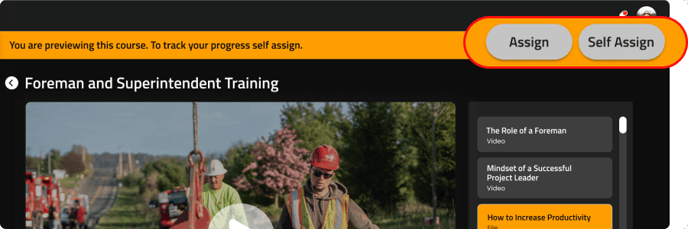
Your team can now use the Self-Assign button to save content they’re interested in watching later, so they can come back to complete it at their own pace.
In the past, your team could watch content on their own, but if that content got assigned to them later, it was difficult for the user to know what they needed to rewatch. We worked hard to improve this experience! Please note that self-assigned training content does not have a due date.
You can now preview content without it counting toward your lesson completions. You can also assign (or self-assign) content straight from the learning plan, course, or lesson screen—without going back to the content library. No more losing your place!
Click any piece of training content in the Content Library to give it a try.
The Learning Hub
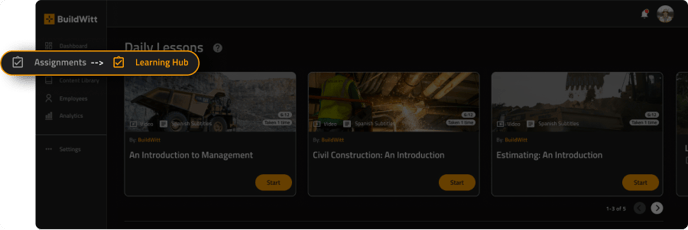
We turned the old Assignments menu item into the Learning Hub.
The Learning Hub view is more organized, so users can easily see self-assigned, admin-assigned, and group-assigned training content in one place.
You and your team can also more easily view training assignments due soon, overdue, and already completed.
NEW: Analytics
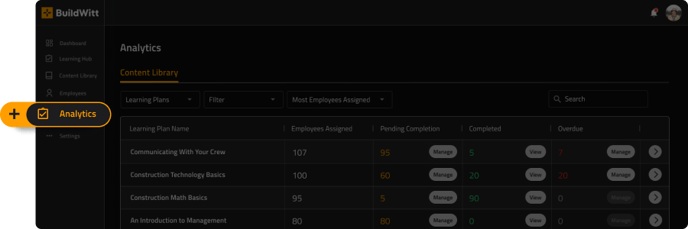
We’ve added Analytics to the menu to help you track how your team is using BuildWitt Training, so you can make sure they’re getting the most out of it.
And to keep that data organized, Analytics will let you choose from several sub-views—starting now with Content and Engagement Analytics.
Keep in mind that you can export all of your team’s training data to a CSV-friendly format, so you can analyze it offline in other tools or use it with other systems.
Content Library Analytics
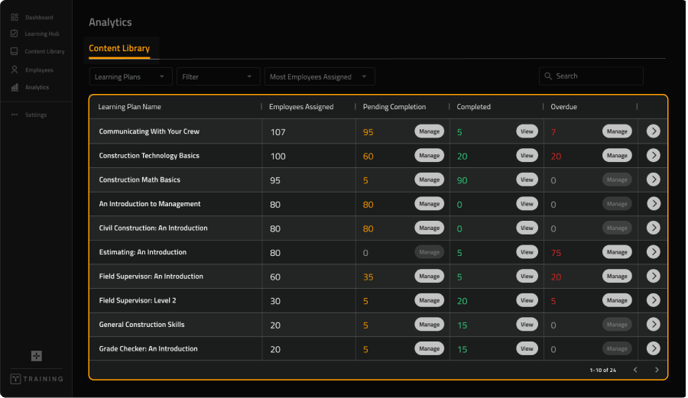
This view of training activity is all about the content. Content Analytics lets Admins and Group Leads see what content people are using (and who’s using it). This can help admins understand what content is most useful or interesting to their team.
You can filter analytics by content type (learning plan, course, or lesson) and content library (ours or yours). Or you can see what content is being self-assigned to understand what your team members are taking interest in on their own.
Engagement Analytics
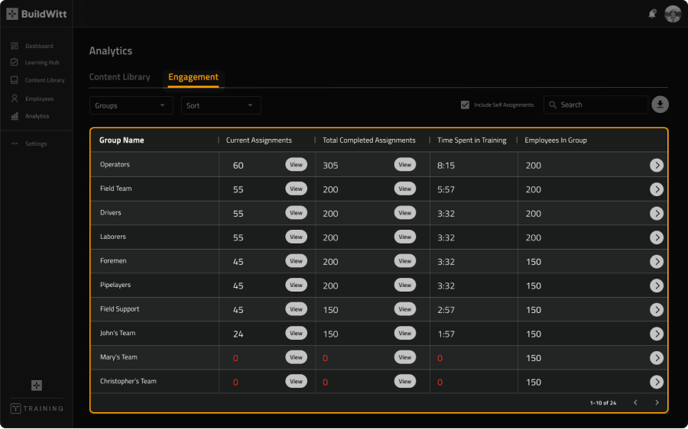
This view of training activity is all about your people. Engagement Analytics lets Admins and Group Leads view their groups and employees' training usage and see the content that’s assigned to them, completed, or overdue.
This can help admins understand how engaged their team members are. Plus, it’ll show you who’s ahead (so you can cheer them on), behind (so you can encourage them), or not training at all (so you can ask them what they need to get started).
Quiz Analytics
Head over to the Quizzes tab on the Analytics menu to see detailed data on how your team is performing on quizzes. You can see who's completed the quizzes you've assigned, how many times they've taken it, what their most recent grade was, and what their average grade was for each quiz.
Groups and Group Assignments
Groups and Group Assignments are two great new features that will make it much easier for you to help your people get the training they need, when they need it.
Groups
Your people work in groups—whether that’s a small crew, several crews on one project, or a whole division. So you need to be able to get the right training out to each group at the right time.
The Groups feature lets you do that. You can now set up groups by project, division, or any reason you want. Then, you can assign training and track progress for the whole group—not just by individual employees.
BuildWitt Training admins can assign employees to groups and choose Group Leads to help them manage training for each group. Admins and Group Leads can assign training content to their specific group and see how their group is performing using the Dashboard, Employee Management, and Analytics features.
Group Assignments
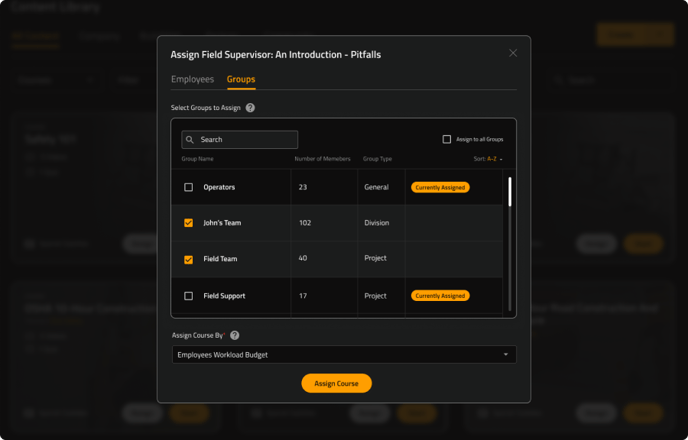 Admins can use the new Group Assignments to send content to all groups or just a certain group. Group Leads can also use it to send out content, but only to groups they lead.
Admins can use the new Group Assignments to send content to all groups or just a certain group. Group Leads can also use it to send out content, but only to groups they lead.
When you use Group Assignments, all the members of the group will get the assignment. And it will automatically give the assignment to new group members when you add them. Need to remove someone from the group? No sweat. Their incomplete Group Assignments will no longer show up in their Learning Hub, while completed work will stay on the employee’s records.
These group assignments are in the Learning Hub with the other types of assignments. Please note that group-assigned training content cannot be assigned by due date.
Organization Hierarchy with Supervisors
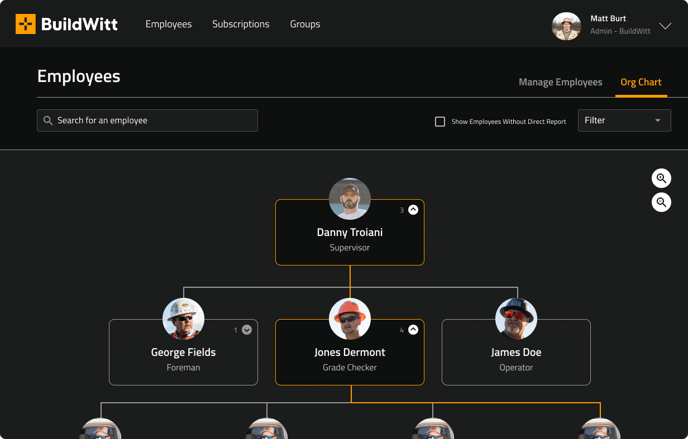
Give supervisors on your team the visibility they need without overwhelming them with more. When you give someone a Supervisor role in BuildWitt Training, they'll be able to assign content and track training progress for crew members who report to them.
That’s a huge win, because it means field leaders can:
✔️ Assign training to take some training management off your plate
✔️ Give their crews the relevant training they need, when they need it
✔️ Track analytics to see who on their crew is growing and who needs a push in the right direction
To get started, head over to the Employee Management tab in BuildWitt Training. From there, you can set your team members up as Supervisors. You can also see your org chart, so you know who Supervisors can assign and track training for.
Ready to try these features for yourself? Log in to BuildWitt Training.