This article is going to show you how to sign in to BuildWitt Training
Note: You must have already registered as a BuildWitt Training user in order to successfully login. If you need help on how to register, follow this Knowledge Base Article for Web, and this one for Mobile
Steps on how to sign in to BuildWitt Training:
Go to training.buildwitt.com; select whether you are going to sign in with your email or phone number
1.) Enter your credentials into the email/phone number box
2.) Enter your password
3.) Click "Log in"
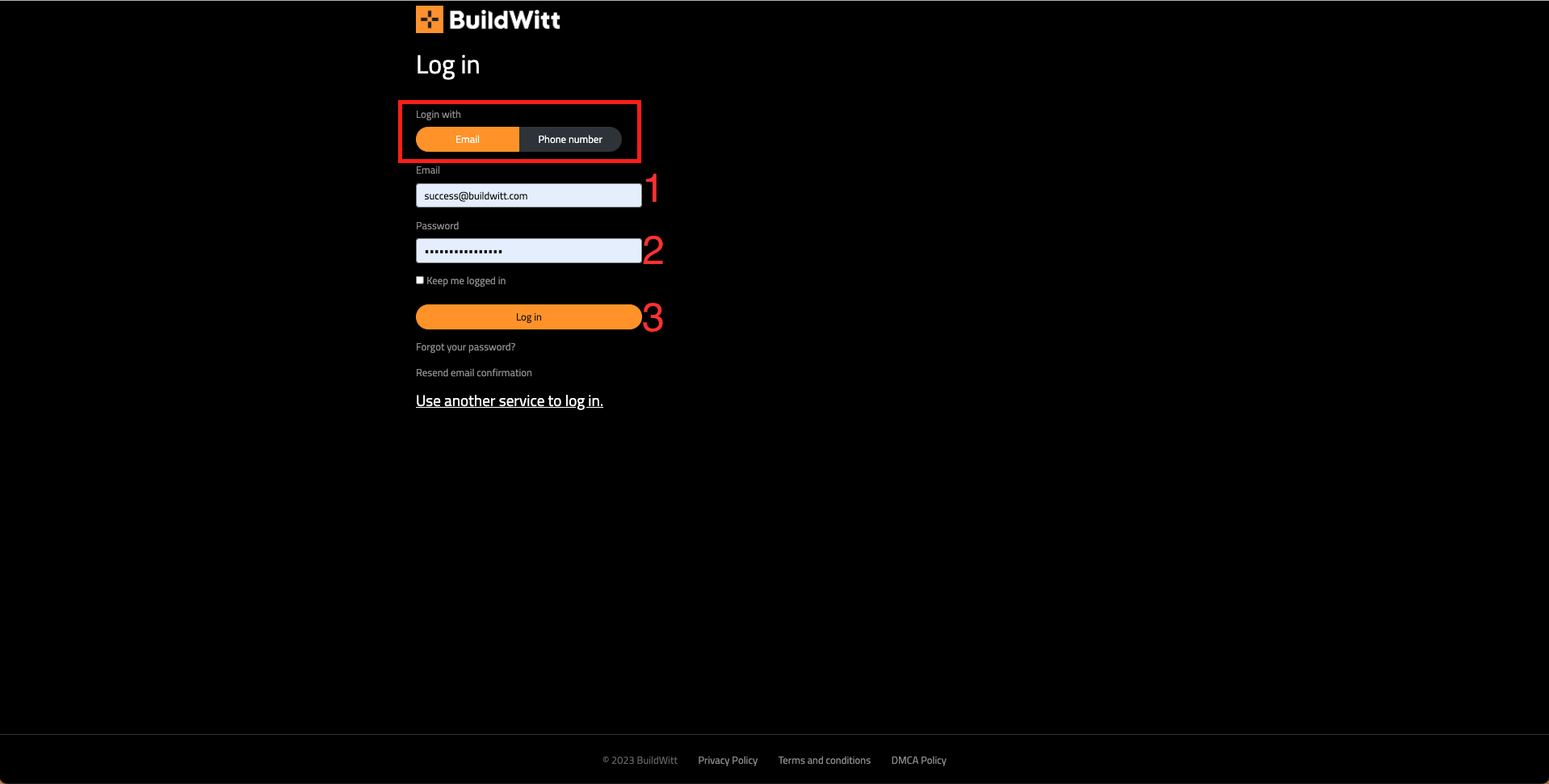
Tip: If you want to skip the re-typing of all of your credentials, select the "Keep me logged in" box so that you only have to put in your password the next time around.