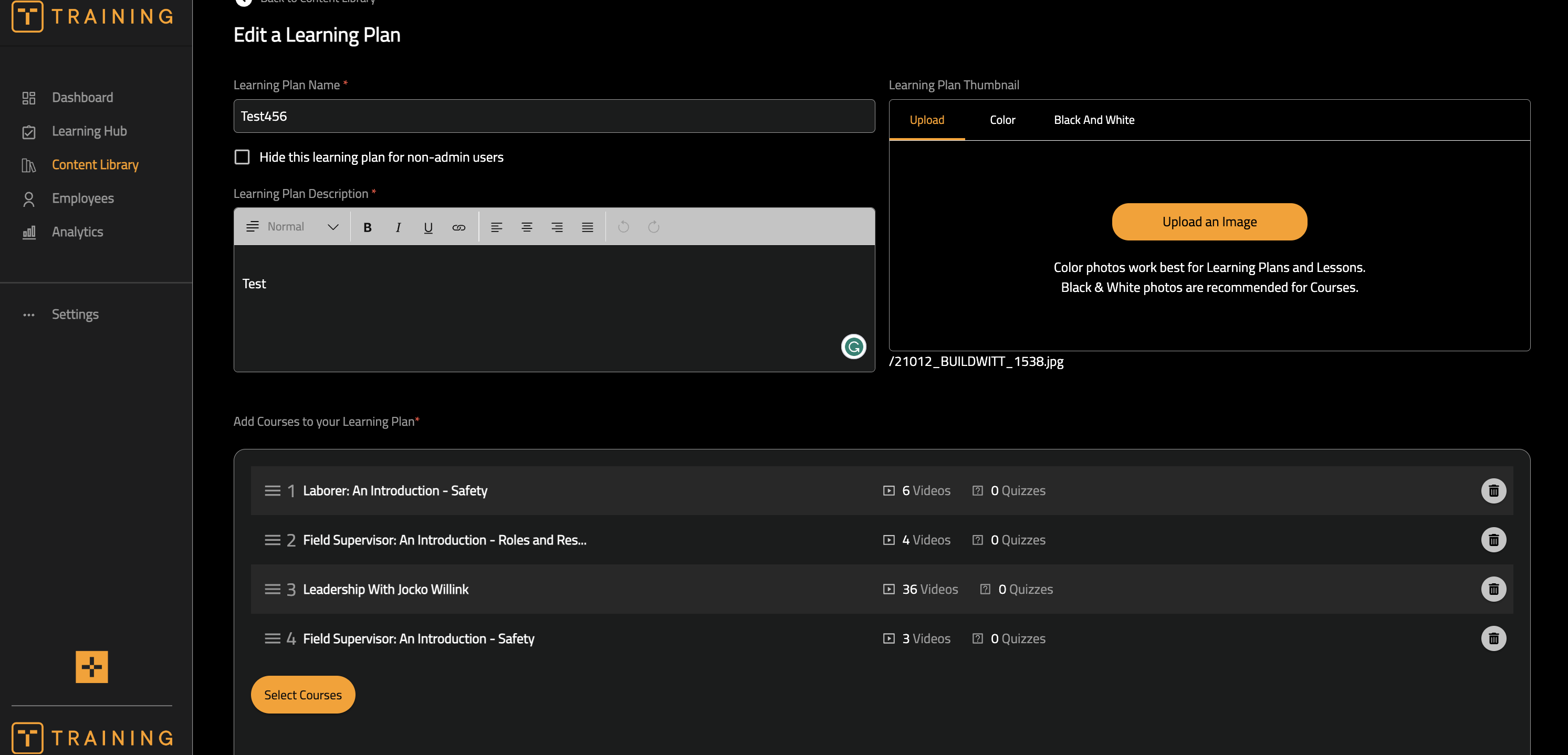This article is going to show you how to edit a learning plan, course and lesson
NOTE: You can edit the content that is in your own content library, whether it is published already or not. In order to edit BuildWitt content, you must Import it using the import button.
CAUTION: This Knowledge Base Article is made for Admin's only
Steps on how to edit a Learning Plan/Course/Lesson:
1.) On the left menu bar, click "Content Library"
2.) Click on your companies library
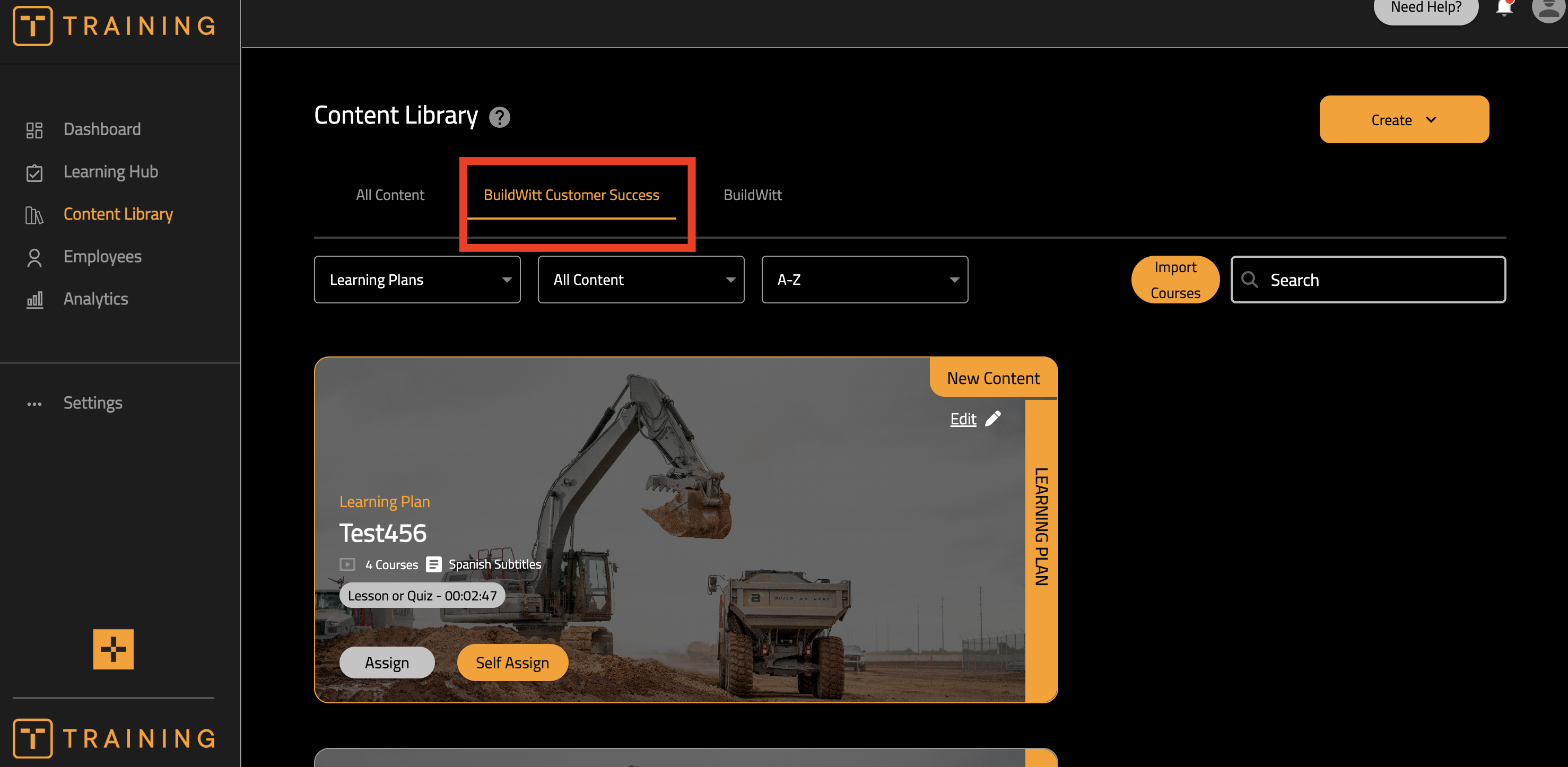
3.) Toggle to the content level you would like to edit (Learning Plan, Course, Lesson)
1. Click Edit
2. Editing will allow you to:
-
-
- Edit the name
- Edit the description
- Edit the thumbnail image
- Edit the Course/Lesson order
- Edit the Video/PDF/Audio file
- Add content too
- Delete the Learning Plan/Course/Lesson
-
Shown below is the 'Edit a Learning Plan page'