This article will show you how to reset your password
Steps on how to reset your password:
1.) Go to training.buildwitt.com
2.) Select "forgot your password?"
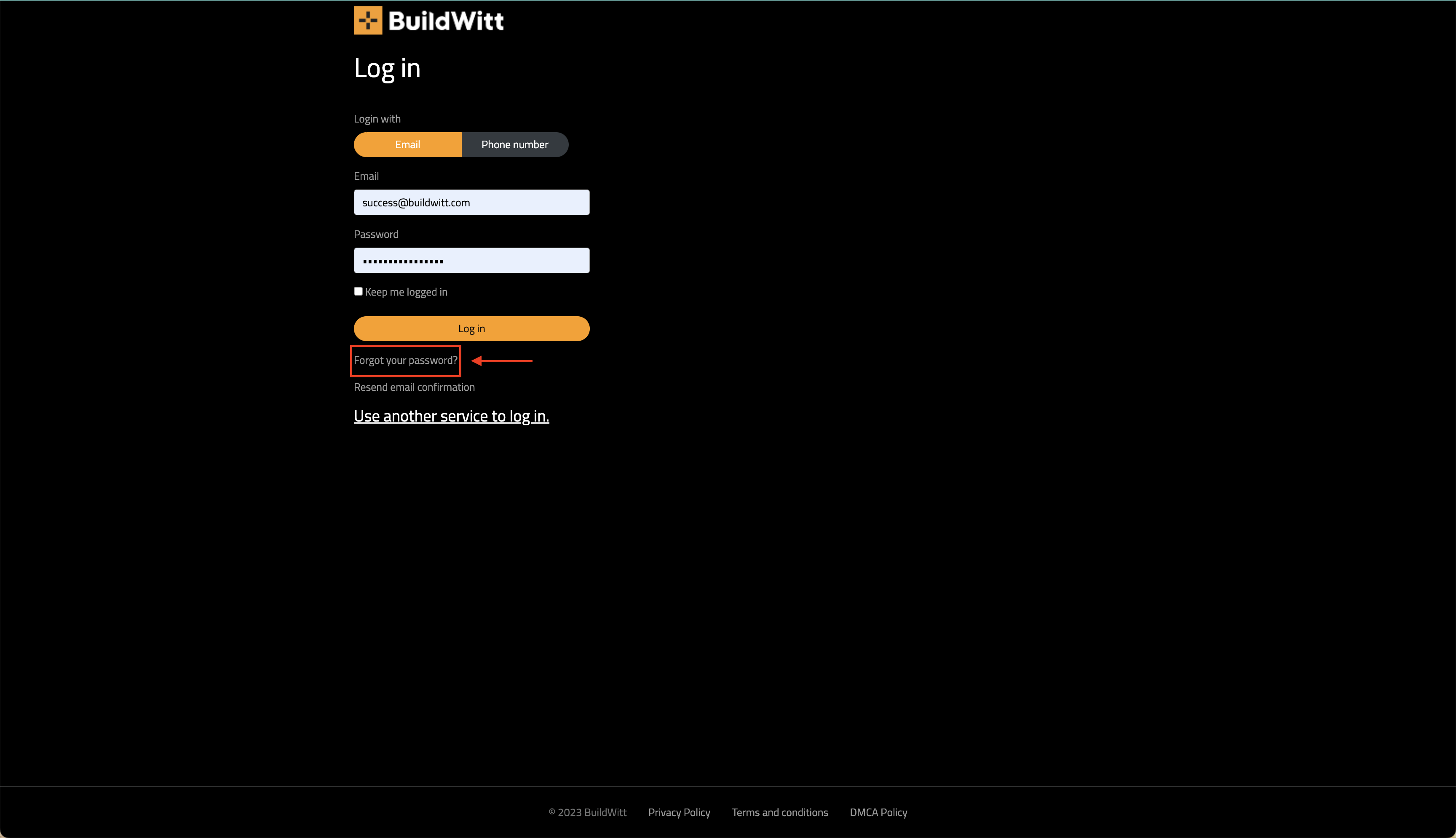
3.) Enter your email or phone number information associated with your account
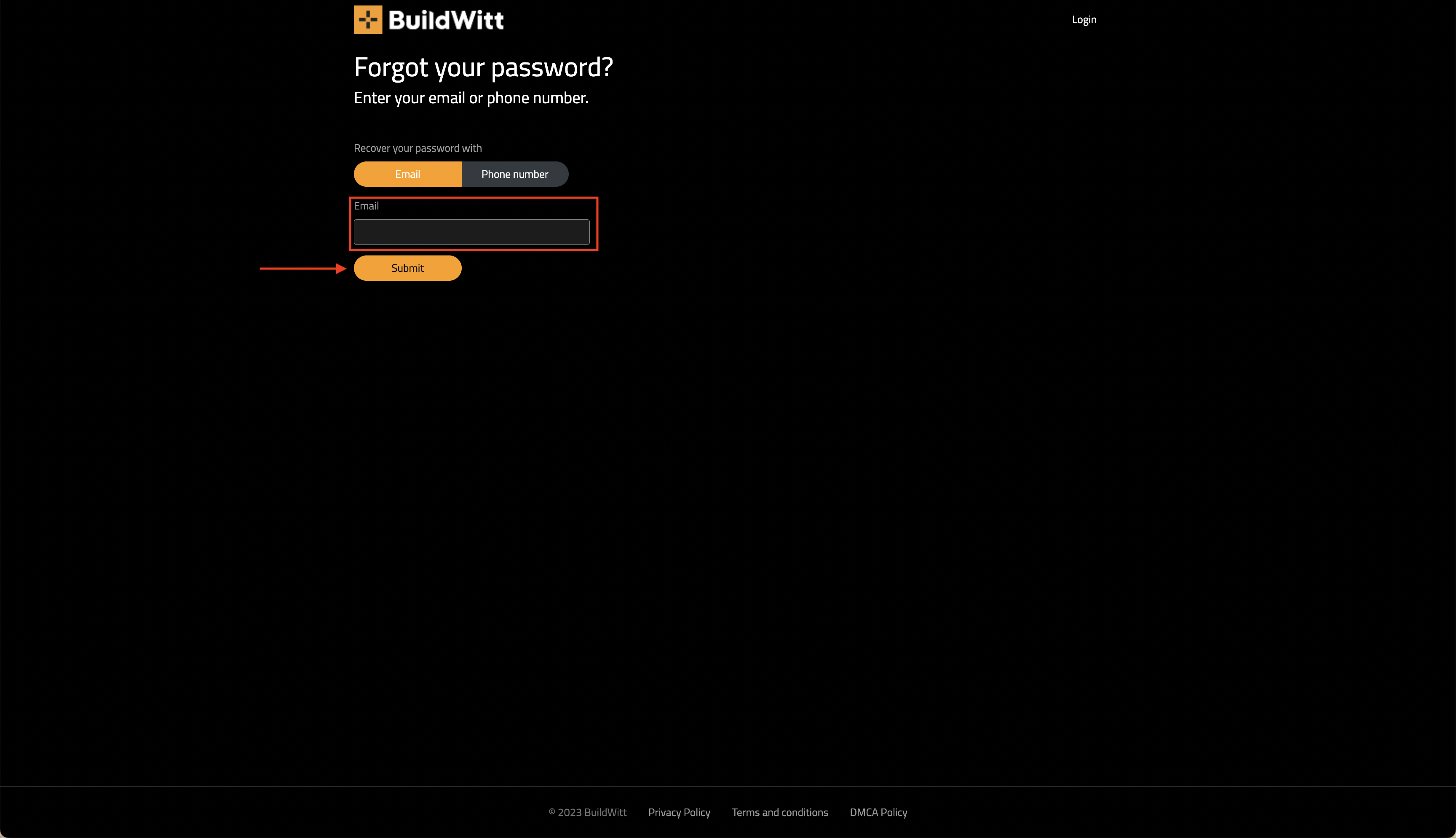
4.) Select "submit"
5.) You will receive a password reset email or text message, which will then allow you to reset your password
6.) After successfully resetting your password, go back to training.buildwitt.com and begin the login process again