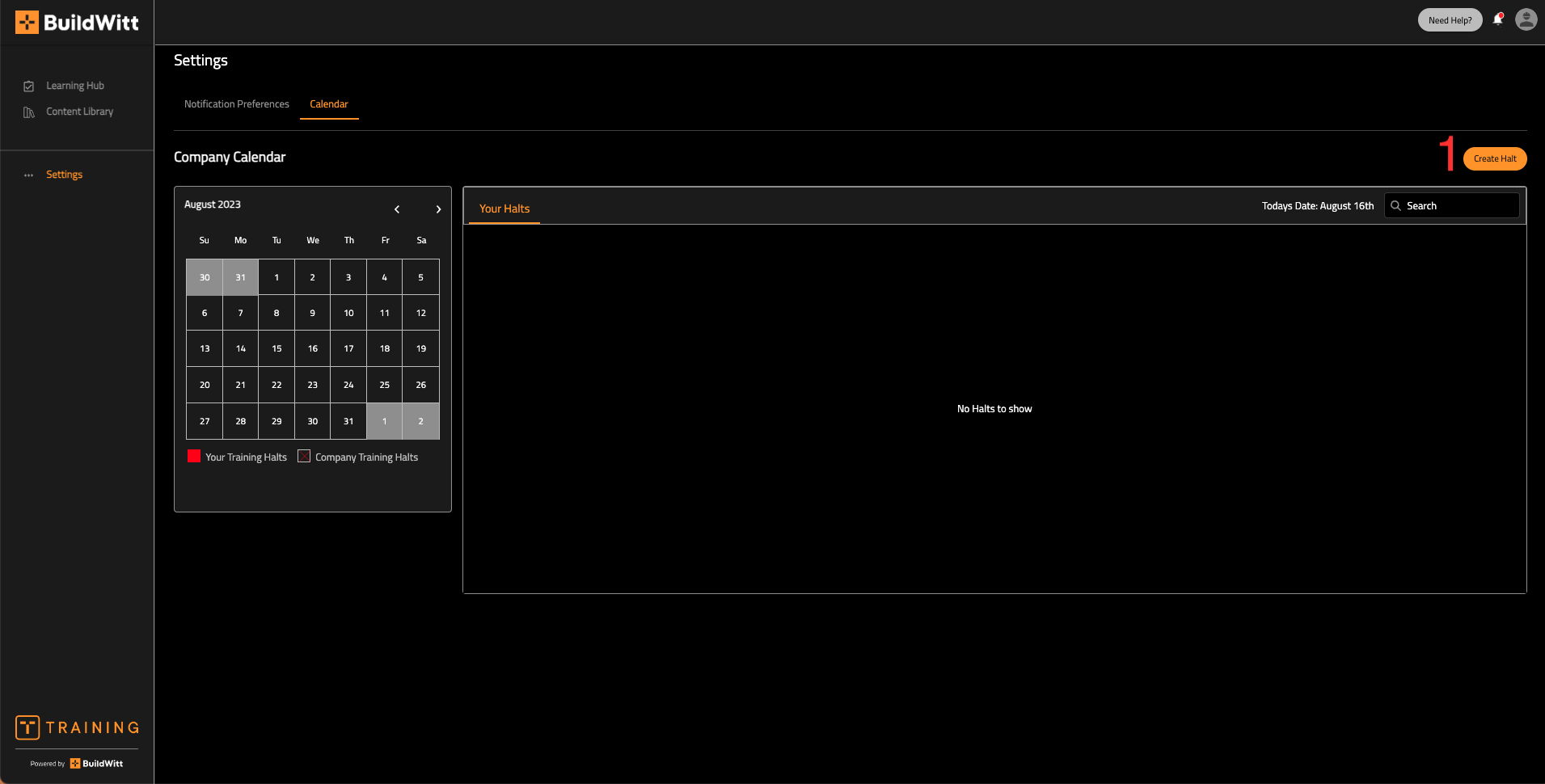This article is going to give you an overview of BuildWitt Training for users
Web Version:
1.) Learning Hub Overview
1.) Learning Hub Tab: where everything that pertains to your learning is housed
2.) Daily lessons: lessons that were assigned to you via the "workload budget" or "drip feed" method
3.) Assignments: this is where all of your assignments are going to be housed
Current assignments: All current assignments
Recently Assigned: Assignments that were recently assigned
Due Soon: Assignments that are going to be due soon
Overdue: Assignments that are overdue
Completed: Assignments that have been completed
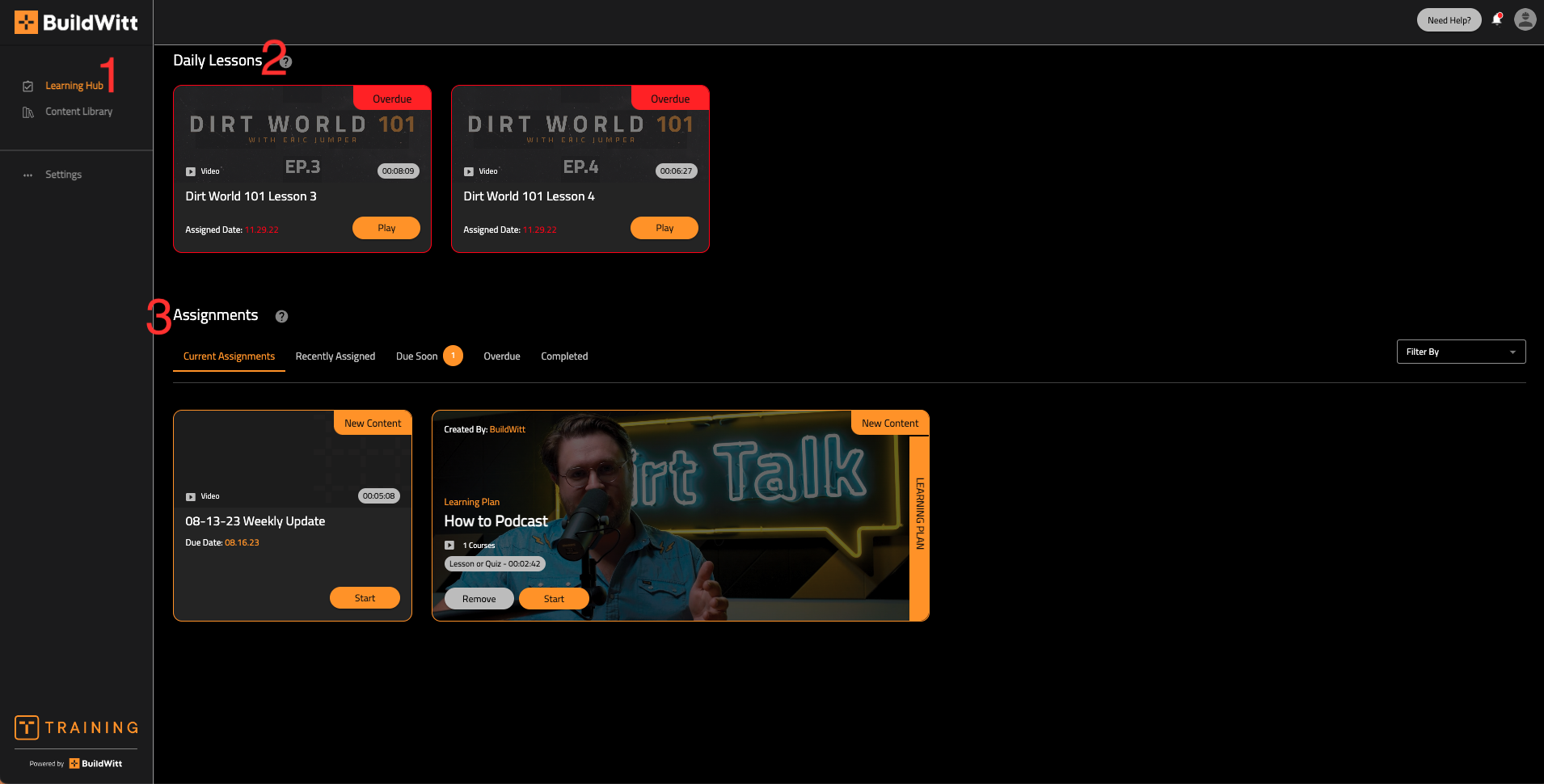
3.) Content Library Overview
1.) Content library tab: where all of the content is going to be housed
2.) All content tab: this is where ALL of the content is going to be housed
3.) Company Name Tab: This is where your actual company content is going to be housed. (NOTE: Admins are the only ones able to upload custom content)
4.) BuildWitt Tab: This is where the items that BuildWitt has made are housed
5.) Partner Library: This is where the Partner content from other companies is housed
6.) Self-Assign Button: This is how you can self-assign content to yourself
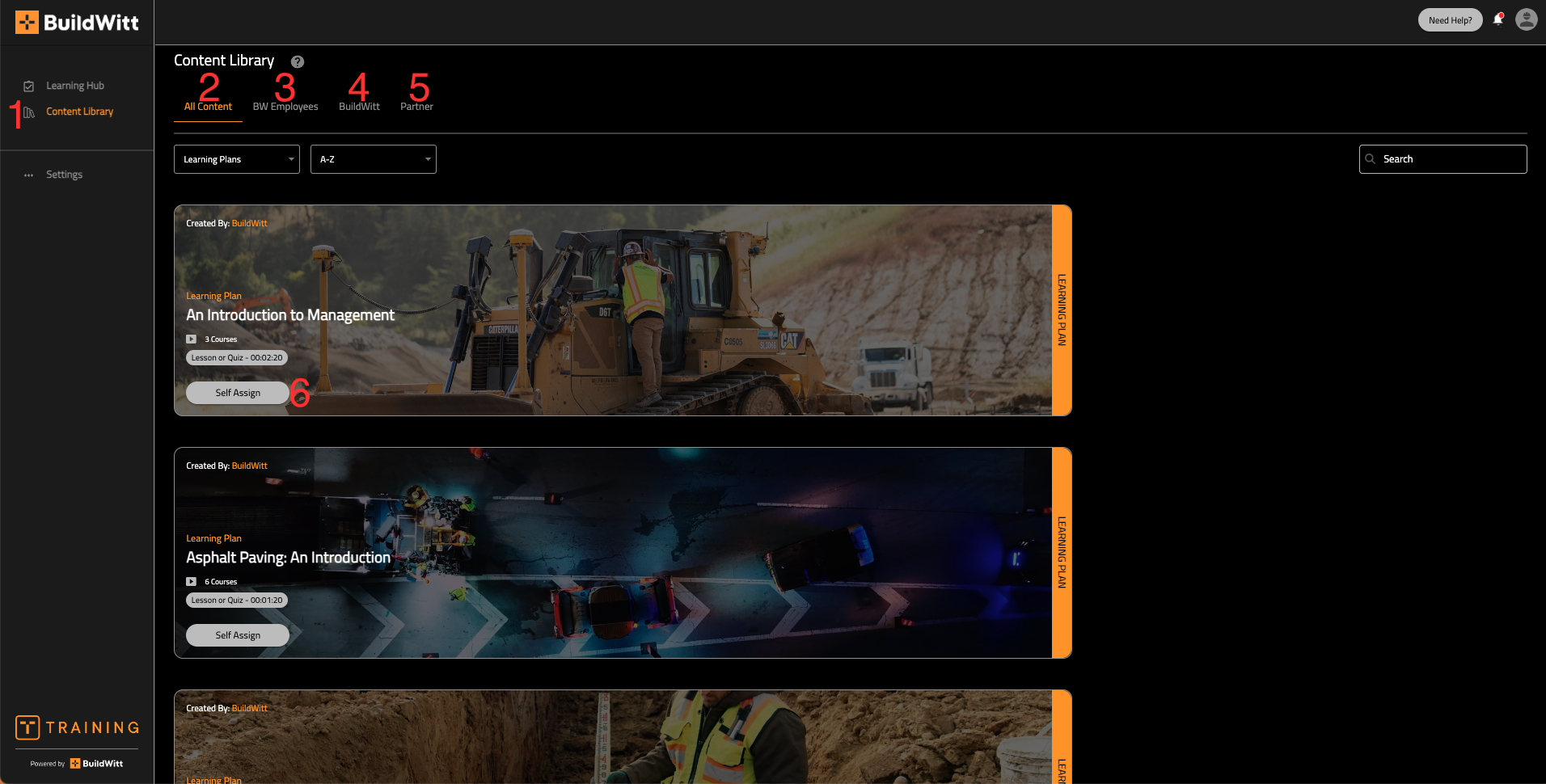
4.) Settings Tab Overview
1.) Settings tab is where you are going to find your Notification preferences and Company halts calendar
2.) Notification preferences: This is where you are going to change and edit your company preferences
3.) Calendar: This where you are going to set up your halts
a.) Halts are where you are going to halt your own notifications if you were going on vacation or be away from work
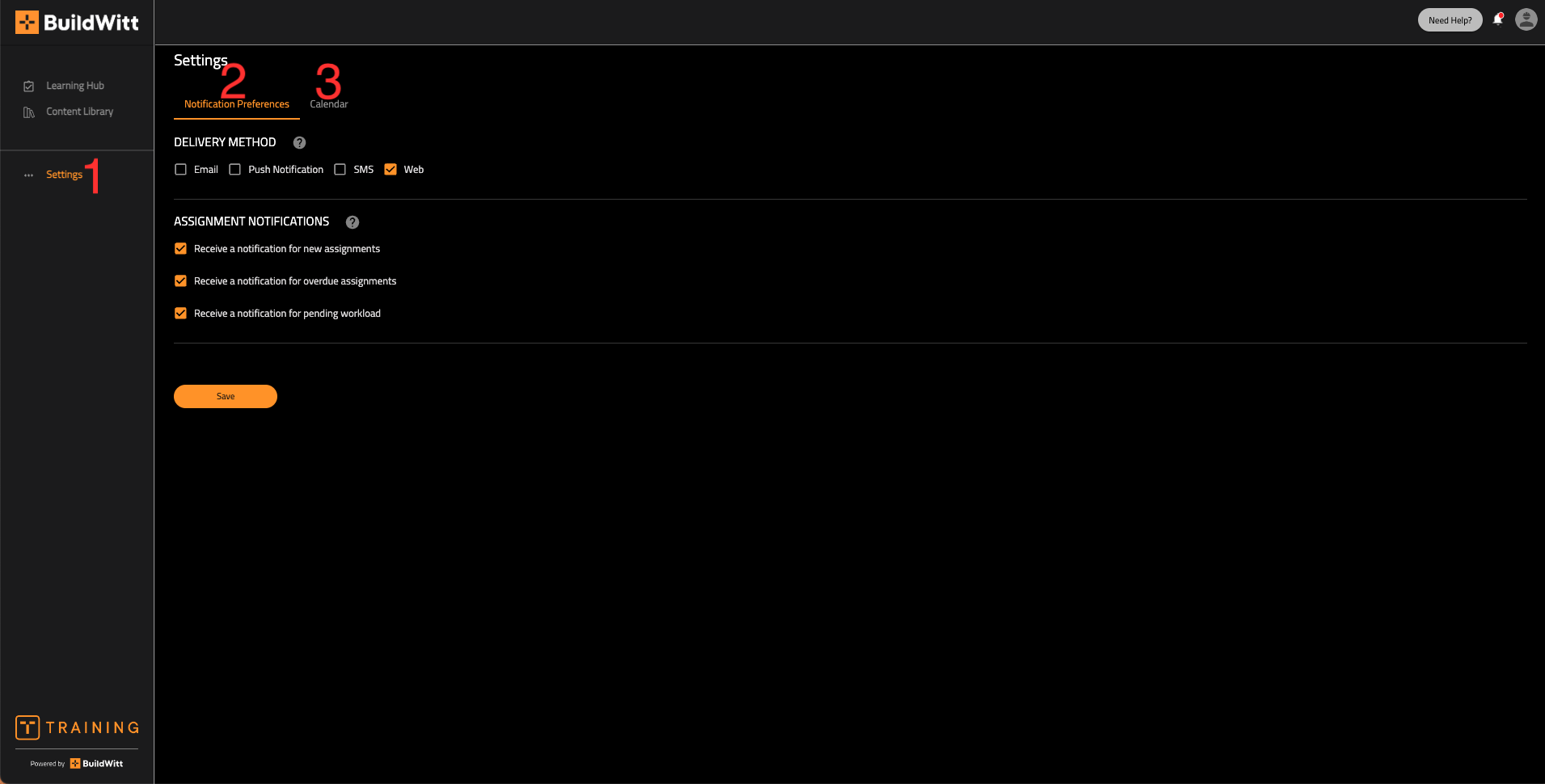
More info on the halts calendar:
1.) You will create your halts with the "create halt" button